Keep Your Identity Safe without Impacting the Environment
Around every corner is another threat — and many of the risks we face today are invisible. Much like the carbon dioxide that is leaving the planet vulnerable to more and more effects of climate change, we all face constant exposure from malicious actors we can neither see nor hear.
These cyber-thieves and hackers want to access our data. And they will stop at nothing to exploit any weakness they can find. This is why it is so important to take the following five common-sense steps to protect your digital life.
Best of all, each of these recommendations are all easy to implement, easy to use, and leave only a digital fingerprint on the environment.
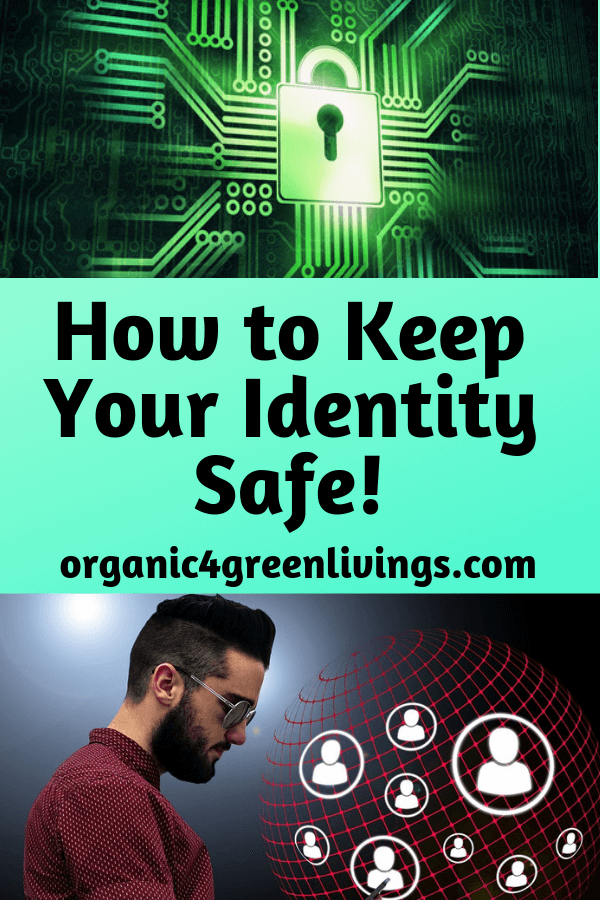
1. Lock Down Your Mobile Phone
Even if they don’t realize it, most people today store all the information a hacker could ever want in their phone. And because we are quick to value convenience over security, the apps housing all this data are generally very easy to access. This makes it critical to secure your lock screen properly. Minimal protection, with a four-digit pin, is better than nothing. But if you can use biometric options, like a fingerprint, that is even better. In addition, you should be cognizant of the data you can expose by allowing excessive pop-ups to appear. “Limit the number of apps that can send me Lockscreen Notifications,” suggests Jonny Evans of Computerworld. “Maximize privacy by disabling Show Previews for any app notifications so your communications won’t appear on the lock screen.”
2. Use Strong Passwords
It may be shocking in 2019, but many people still use account passwords that are comically weak. According to SplashData, the two most common continue to be “123456” and “password.” While such users may be hopeless, a staggering number of even those people with a bit more sense continue to use simple words that a hacker can break using simple dictionary-based code. Instead, be sure to choose something with two or more words (perhaps in multiple languages or including slang), a mix of capital and lowercase letters, and at least one number and symbol. This step should now be so basic that it doesn’t even need to be said — but it still bears repeating.
3. Implement Two-Factor Authentication
Strong passwords are great, but varying the passwords you use is even more important. You should at least separate your bank and highly sensitive passwords from those used for email and social media, and then consider yet another for non-sensitive accounts that may be for a newsletter subscription. But, beyond this, two-factor authentication should be implemented on your email because this is typically used for password recovery. Hackers are quick to try to exploit this potential vulnerability, and two-factor authentication will allow you to shut down that route, triggering your email client to send a text message to your phone with a code that must be inputted before granting access. Google Authenticator is among the best-known options, and the editors at Gadget Hack claim that Authy and LastPass Authenticator are great services to try.

4. Monitor Financial Accounts
One thing every consumer should do is pay close attention their bank account, credit score provider, and anywhere else their personal financial information could be exposed. By using reputable credit monitoring services, they can ensure that no new loans or accounts are being opened up in their name. In many cases, you can also set up instant notifications from your banks, creditors, and other financial companies that will alert you to any activity. Though this is not foolproof and credit monitoring should still be used, receiving immediate alerts to your phone, through push notifications or email, will allow you to take quick action if anything ever looks out of whack.
5. Back Up Everything
Your focus should be about making sure nobody can get at any data that will allow them to steal your identity, drain your bank account, or otherwise view your private affairs. But you also need to ensure that you will be able to access this information in the future if anything happens to your mobile phone, laptop, tablet, or other location where data is stored. The cloud is an obvious choice to continually back up all this information, and leading smartphone manufacturers make it easy to upload all the information you collect instantly. But since this storage can be expensive if you have loads of data (or inconvenient if you are traveling in rural areas with have unreliable connectivity), external hard drives present another good (or even a secondary) source. This way, if your device is lost, stolen, or damaged, you will still have those vital files or photos you desperately need.
If you have a business or your own office keep it green by cleaning out your paperwork and keeping all your important information safe by using cloud. Make sure you back up everything to ensure your business is secure from hackers and from being stolen in one way or the other.

Stay Safe at All Times
Even the best IT directors and cybersecurity experts know that nothing is ever infallible. There is always some trade off between protecting data and system usability.
But the goal is to take all the no-brainer steps to harden your digital life, and then continue ramping up security as necessary. When it comes to email and financial information, you need to implement stronger safeguards like two-factor authentication and continual monitoring. For your mobile phone, it is also vital to prevent access to anyone aside from yourself.
If you adhere to these solutions, use strong passwords, and always back up your data, there will be a lot less to worry about. And, that way, you can sleep a lot easier knowing that you are better protected from the malicious actors looking to exploit your information. Plus, you didn’t use one single sheet of paper.
Are you sure your personal identity is safe? Do you follow these above tips or do you have any ideas or suggestions that you have found helpful? If so please share them in the comment section!
